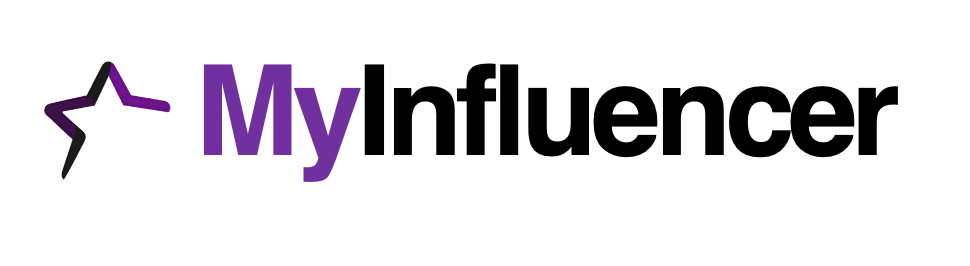small to medium size influencers to promote a small calendar app for macOS
Tech enthusiasts, productivity experts, or lifestyle bloggers with a focus on technology and productivity.
Дослідження та аналіз
Product Positioning
The small calendar app for macOS can be positioned as a user-friendly, efficient, and aesthetically pleasing tool designed to enhance productivity for Mac users. It can be marketed as a solution for individuals seeking a seamless integration with their existing macOS ecosystem, offering unique features that differentiate it from other calendar apps, such as customizable views, intuitive navigation, and synchronization capabilities with other Apple devices.
Target Customers
The ideal customer profile for this calendar app includes:
- Mac Users: Individuals who primarily use macOS devices and are looking for applications that integrate well with their existing Apple ecosystem.
- Productivity Enthusiasts: People who are interested in optimizing their daily schedules and improving time management.
- Tech-Savvy Professionals: Individuals who are comfortable with technology and appreciate apps that offer advanced features and customization options.
- Students and Educators: Those who need to manage multiple schedules, deadlines, and events efficiently.
Potential Influencer Matches
Tech Reviewers and Bloggers: Influencers who specialize in reviewing tech products and apps, particularly those focused on Apple products. They can provide in-depth reviews and tutorials on how to use the calendar app effectively.
Productivity Gurus: Influencers who focus on productivity tips and tools. They can showcase how the app can be integrated into daily routines to enhance efficiency.
Lifestyle Influencers: Those who share content about daily life, organization, and personal development. They can demonstrate the app's features in real-life scenarios, appealing to a broader audience.
Educational Content Creators: Influencers who create content for students and educators, highlighting how the app can assist in managing academic schedules and tasks.
Content Creation Ideas
Tutorial Videos: Step-by-step guides on how to set up and use the calendar app, highlighting unique features and customization options.
Productivity Challenges: Campaigns where influencers use the app to organize their schedules for a week and share their experiences and improvements in productivity.
User Testimonials: Sharing stories from real users about how the app has improved their time management and organization.
Integration Showcases: Demonstrations of how the app seamlessly integrates with other Apple devices and services, appealing to the tech-savvy audience.
Behind-the-Scenes Content: Insights into the app's development process, showcasing the team and the technology behind the product, which can build trust and interest among potential users.